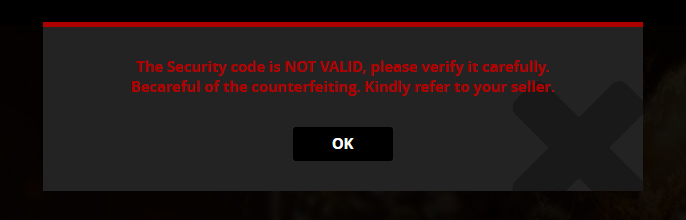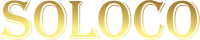PRODUCT VERIFICATION INSTRUCTION
Please follow these steps to validate your product correctly
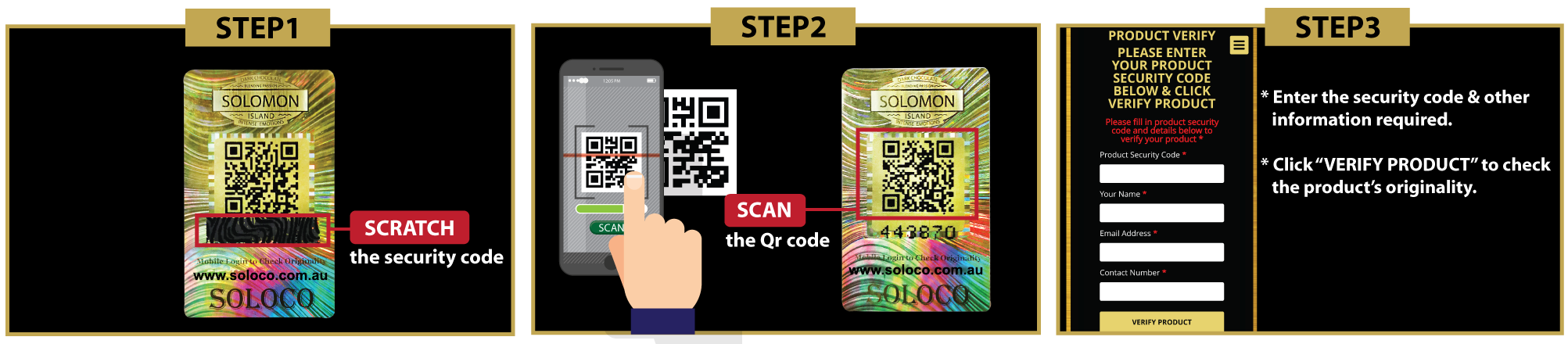
Product Verification Steps
Please follow these steps to verify your Soloco product:
- Download any of these apps to scan your product :
QR Code Reader – Android Playstore
Qr Code Reader – iOS Appstore - Scan the QR code located on your Soloco product.
- You will be directed to the Soloco website’s verify page and require to fill up a form.
ANTI-FAKE CODE CHECKER CENTER
Code checker result notification
If the product is genuine, it will show :
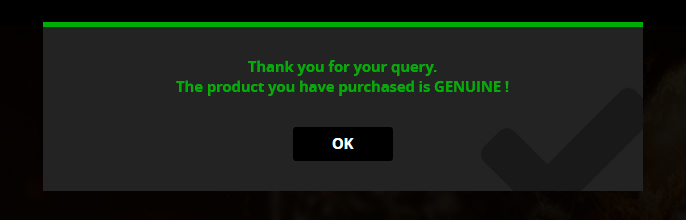
Wrong code keyed in, it will show: